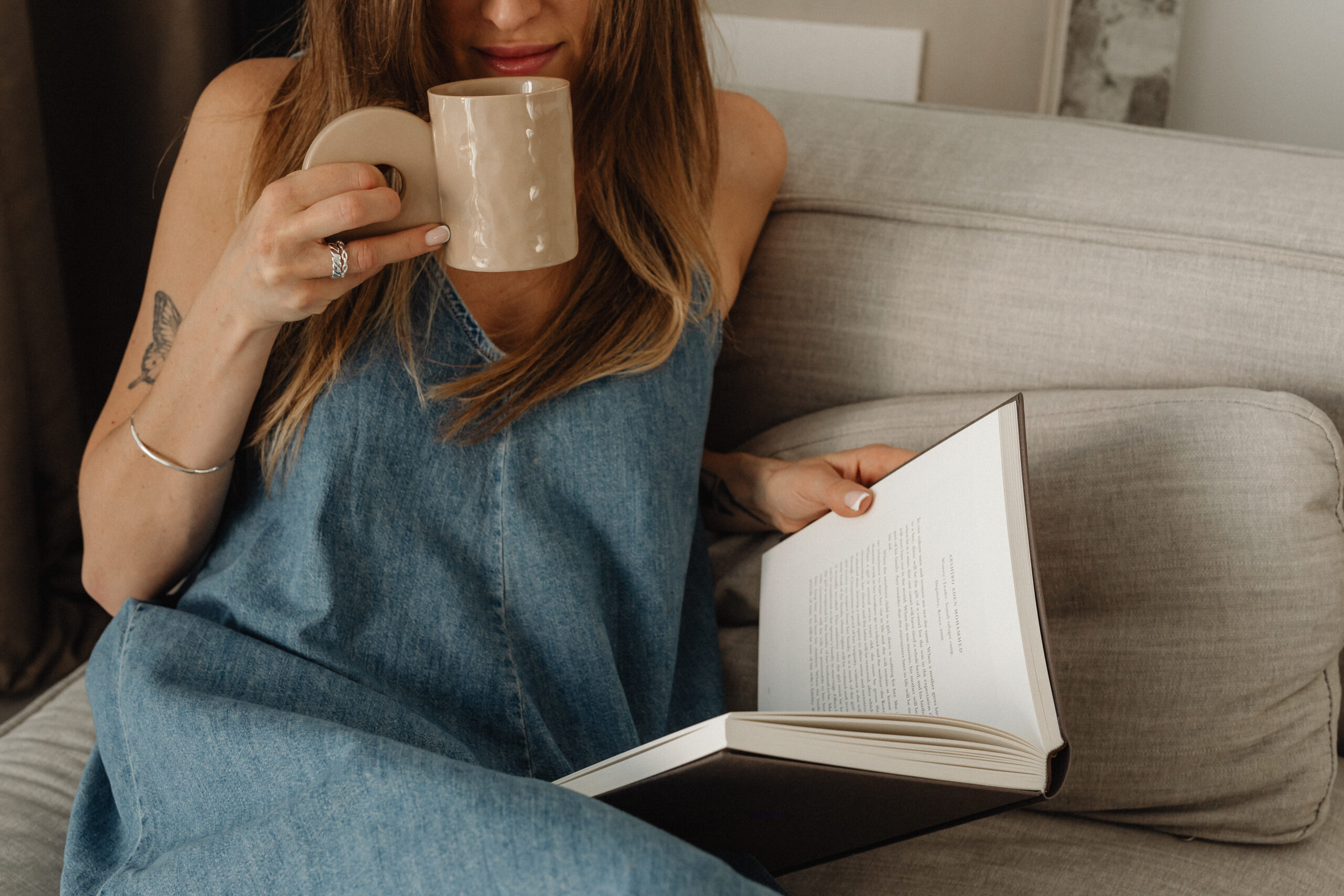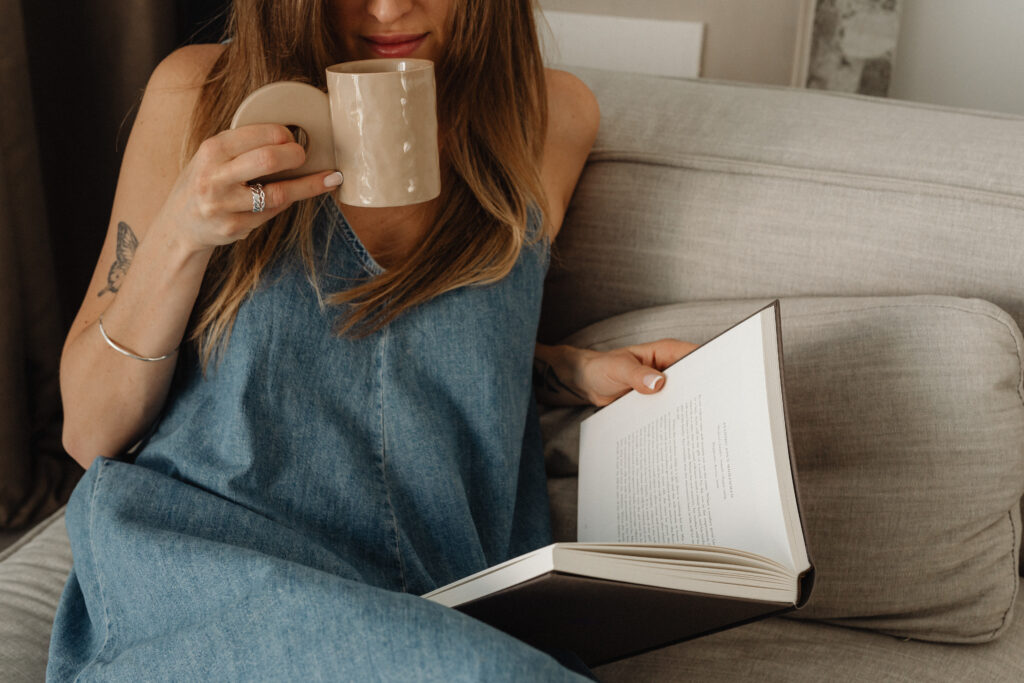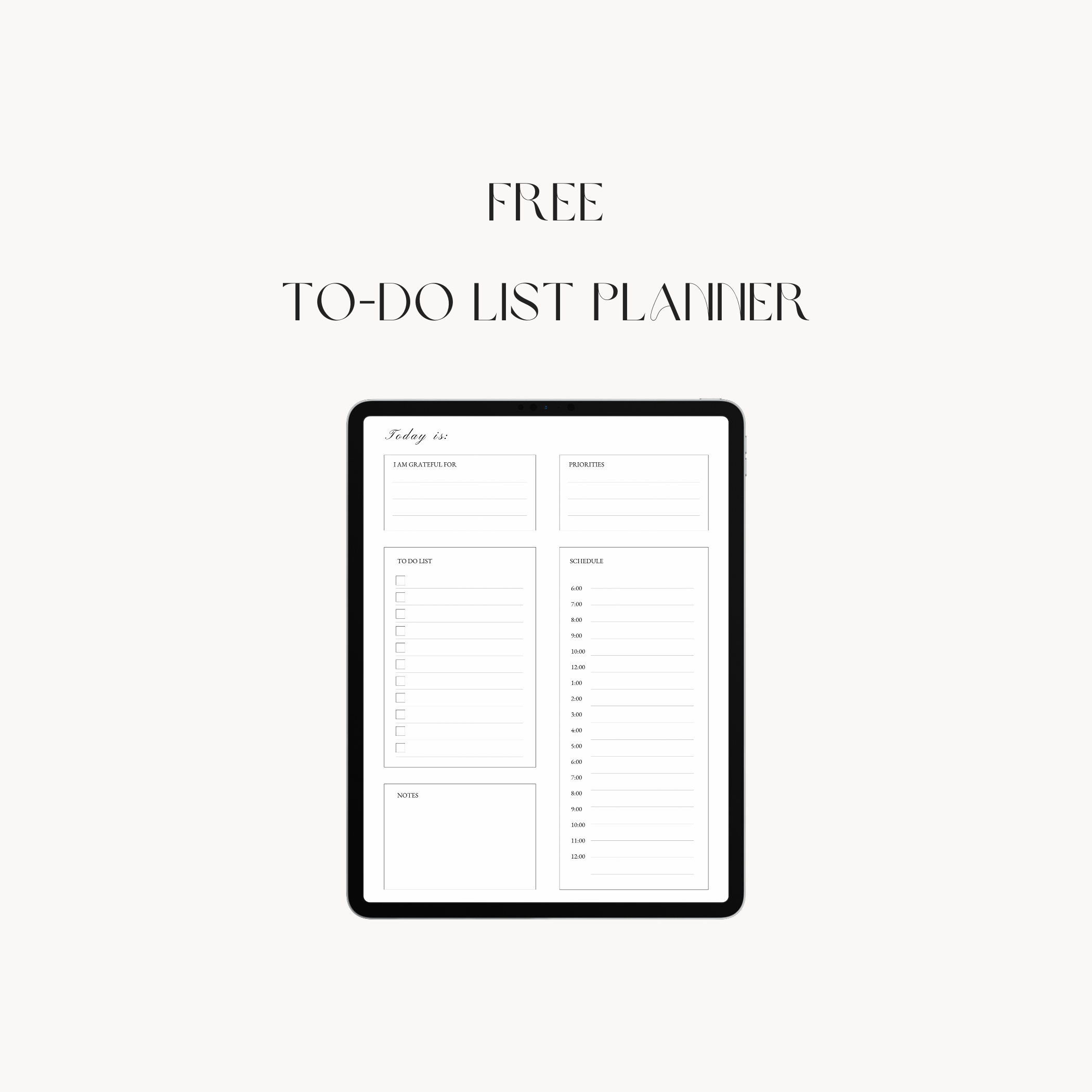Hey there! Some of the links on this blog are affiliate links. That means if you click on them and make a purchase, I might earn a tiny commission – but don't worry, it won't cost you an extra cent. It's like giving a high-five to support the content. Rest assured, I only recommend stuff I genuinely love and think you'll enjoy too!
In the digital age, organizing your life has never been easier or more fun! Digital planning combines the best of traditional paper planners with the convenience of electronic tools. Whether you’re a business owner, a student, or someone who loves to stay on top of tasks, digital planning can help you manage your daily tasks, to-do lists, and important events efficiently. Let’s dive into how you can get started with digital planning in 2024!
Why Choose Digital Planning?
Digital planning offers a wide variety of benefits over traditional paper planners. With digital tools, you can easily customize your planner layout, add digital stickers, and sync your plans across multiple devices. You no longer have to carry around a physical planner; instead, you can have everything you need right on your iPad Pro, Android tablet, or any other digital device. Plus, with cloud storage options like Google Drive, your planner is always backed up and accessible wherever you have an internet connection.
Main Benefits of Digital Planning
- Customization Options: Digital planners offer endless customization options. Change color schemes, add different sections, and tailor your planner to suit your personal style and specific needs.
- Easy Access: Have your planner with you at all times on your mobile devices.
- Interactive PDFs: Use interactive PDF planners that allow you to navigate quickly between different sections.
- Sync Across Devices: Sync your plans with digital calendars like Google Calendar for seamless integration.
- Cost-Effective: Many digital planners are free or come at a lower price point compared to traditional paper planners.
Getting Started with Digital Planning
1. Choose the Right Tools
To start your digital planning journey, you’ll need the right tools. Here’s what you’ll need:
- Digital Device: An iPad Pro is a great option for Apple users, but any Android tablet or other digital device works too. Devices like reMarkable are also excellent for those who prefer a paper-like feel while still enjoying digital benefits.
- Stylus: An Apple Pencil is perfect for iPad users, offering precise control and a natural writing experience.
- Note-Taking Apps: Apps like GoodNotes, Notability, Notion, and Planify are popular choices for digital planning. These apps allow you to annotate PDFs, take notes, and organize your planner pages.
- PDF Annotation App: GoodNotes is a favorite among iPad users for its smooth PDF annotation capabilities. It’s perfect for writing on your digital planner pages.
- Cloud Storage: Google Drive or similar services ensure your planner is accessible and backed up.
2. Select Your Digital Planner
There are many digital planners available, ranging from free options to those requiring a monthly subscription. Look for planners that offer the best design program and advanced features like interactive PDFs, customization options, and different designs. Here are some types of planners you might consider:
- Digital Daily Planner: Focus on daily tasks with dedicated daily pages.
- Weekly Spread: Plan your week at a glance with a weekly spread layout.
- Monthly Overview: Keep track of long-term goals and important events with a monthly spread.
3. Download and Customize Your Planner
Once you’ve chosen your planner, download the PDF file and import it into your note-taking app. Customize your planner to match your personal style. You can add digital stickers, different inserts, and even your own designs. GoodNotes, for instance, allows you to personalize your planner with ease.
4. Start Planning!
Now that you have your digital planner set up, it’s time to start planning. Here’s how to make the most of it:
- Set Top Priorities: Identify your top priorities each day and focus on them.
- Create To-Do Lists: Break down your tasks into manageable to-do lists.
- Schedule Important Events: Mark important events and deadlines.
- Track Your Progress: Regularly update your planner to reflect your progress on tasks and goals.
- Experiment with Layouts: Try different planner layouts to find what works best for you.
5. Stay Consistent
Consistency is key to effective digital planning. Make it a habit to check your planner daily and update it as needed. Use reminders and notifications to stay on top of tasks and ensure you don’t miss any important deadlines.
Examples of Digital Planning Tools
GoodNotes App
GoodNotes is a powerful tool for digital planning. It allows you to annotate PDF documents, create your own planner layouts, and sync your notes across devices. It’s perfect for iPad users who want a versatile and user-friendly digital planner.
Notability
Notability offers robust note-taking features, including audio recording, PDF annotation, and cross-platform sync. It’s ideal for students and professionals who need an all-in-one solution for notes and planning.
Notion
Notion is a highly customizable app that can serve as a digital planner, note-taking tool, project management system, and more. Its flexibility makes it a great option for those who like to create detailed and complex planning systems.
Planify
Planify is another excellent choice for digital planning. It offers a range of planner templates, from daily and weekly spreads to project planning and habit tracking. It’s suitable for users who prefer a structured and guided planning approach.
reMarkable
For those who enjoy the feel of paper but want the advantages of digital tools, the reMarkable tablet is an excellent option. It offers a distraction-free environment with a focus on note-taking and planning, mimicking the feel of writing on paper.
Google Calendar
Google Calendar integrates seamlessly with most digital planners, allowing you to sync your schedule and set reminders for important events. It’s a great way to ensure you never miss a deadline.
Adobe InDesign and Keynote App
For those who want to design their own planners, Adobe InDesign and the Keynote app offer advanced customization options. Create unique planner pages, interactive PDFs, and more with these powerful design tools.
Free Digital Planners
If you’re just getting started and don’t want to invest a lot of money, there are plenty of free digital planners available online. Websites like Pinterest and Etsy offer a range of free templates that you can download and customize.
Conclusion
Digital planning is a great way to stay organized, boost productivity, and ensure you have easy access to your plans anytime, anywhere. By choosing the right tools and customizing your planner to fit your personal style, you can create a digital planner that perfectly suits your needs. So, grab your iPad Pro, your Apple Pencil, and dive into the world of digital planning. Here’s to a more organized and fulfilling 2024!
When you define clear priorities, you take control of your life’s direction. This clarity not only helps you focus on the present but also prepares you for the future, making it easier to handle the unexpected twists and turns. So, take a closer look at your life, determine what truly matters, and start living with purpose and intent. The journey to a more balanced, fulfilling life begins with understanding and acting on your true priorities.